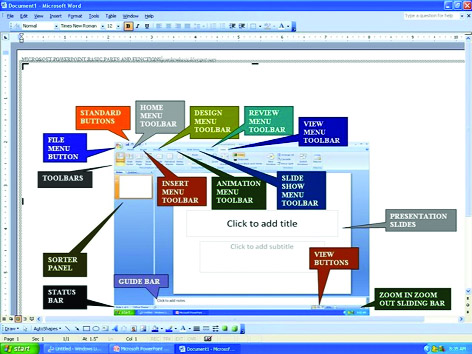Gauri Chhabra
Another PowerPoint? Yawn…Power Points came up with a bang almost 25 years ago, today they have become so ubiquitous in their use that they make you yawn. It is because this kid called PowerPoint has just been a bundle of the good old templates, bullet items and clip art for so long that you can almost guess what is coming next.
What can be done? Can we get rid of presentations? The answer is, and I am sure most of you would agree with me, is NO. We need to make presentations work. Times have changed. The same old tricks that once charmed the audience and got them leaning forward in their seats could now have them rolling their eyes, heaving heavy sighs and reaching for their phones to tune you out entirely.
Bring out some real innovation both in the way we design them and the way we present them. Some of them have always existed, we just need to give it a little more attention and focus. Here are some ways to make your slide decks appealing and not some relic of the past:
Art or no Art?
Till a few years ago, while selecting imagery, all you had to do was to look for some clip art and just make it sit there. Believe me, it does not work anymore. It has been so overused that it does not tell the same story as it used to once upon a time. Because cute Clip Art is useless if it does nothing to help your audience understand what you’re saying. If the only purpose of an image is to fill in negative space, you’re probably better off leaving it alone.
Better do without the art…
The death of the stock photo:
For those who have bought the idea that stock photos work, let me tell you, you are on the right track but you need to go a step further. Human faces make presentations more effective. If you give people someone to relate with, they’ll be more invested in what you’re saying. But there’s nothing relatable or unique about generic “business” people standing in a row with their folded arms and fancy suits. They appear everywhere and they do not make your business unique. They’re, more often than not, just models who are pantomiming the postures of a real corporate team and it feels more like parody. If you use these, you would look like a school kid just embarked on the block.
Therefore, pick your stock photos with care. Also, take a look at the resolution also. If you just pick a photo and zoom it while inserting in in your deck, it would look hazy and pixelated. Stick with high resolution pictures that depict realistic-looking people behaving naturally.
Default Templates are boring:
If you are planning on picking up a default template while making your presentation, I would stifle a yawn. Who is this world does not have Microsoft Office? Almost everyone. Right? So, when you use a default template they can tell. All of them have those stuffy, muted color schemes. The already zeroed in, unfortunate fonts. The same gradient background in each and every slide? Even if you put meaningful points in your default template, it would put people to sleep. A bad template undermines your presentation by distracting from the content and sending the subconscious message that you didn’t care enough to format something fresh and unique.
So plan. Your audience deserves something special. If you do not feel like reinventing the wheel every time and decide to use the default themes, use them as a starting point and customize by adjusting the colors, fonts and backgrounds.
Animations scream:
Have you observed a small child throwing tantrums and screaming for attention every time he wears a new dress? Animations that are just juxtaposed in the presentation look exactly like that. They scream to draw attention. Nothing else. The era of ‘effects for the sake of effects’ is long dead so people don’t need to see your slide turn over like an actual page in a book. Adding animation to make your little clip art man shimmy like he’s dancing isn’t helping anyone understand your point any better either. They say “Look at me! I spent valuable time learning how to do this so that you’ll like me! Please like me!
Powerful animations are like songs in a movie. They have to add value to the content and if they do not, they just do not need to be there as they do more harm than good. Next time you think of adding animations to your slide deck ask yourself. Does this slide animation serve a functional purpose? Does it demonstrate something that I can’t convey with words and static images alone? Does it create a sense of continuity in the story I’m telling ? Or more so- Does this slide animation enhance my viewer’s understanding of the material? Does it clarify the point I have made through statistics or is it just a cute aside that I’m using to earn brownie points with the crowd?
Once you have asked these questions and are sure that animations is absolutely necessary, make sure you execute it well and create a wow effect.
Cut the clutter:
We all have seen this – in our routine meetings and in our AGM’s. The presenter just crusade d through lot of text, data points, definitions where he is reading from the slide deck little realizing that the audience reads with its eyes whereas he is reading out loud. The eye speed being more than the reading aloud speed, before he’s actually completed reading, the audience have already read what he’s saying and dismissed him. Once dismissed, he can never grab their attention again. Nothing is more cringe-inducing than hearing someone read directly from their slides verbatim.
While arranging text, make sure that it should talk to your audience. They get just the relevant data, and you should weave a story around the data, so that it stays in their minds. Don’t bury important information in text blocks where they’ll be missed by half your audience. Instead, distill your complex ideas into concise visual statements, only focus on one key idea per slide and always keep the text to a minimum.
Use text that talks…
The Font Haunt:
At times, while trying to be too innovative, I have seen presenters experiment with fancy fonts, such as script or bold typewriter imitations. If the topic of the presentation is subtle and you do all the experimentation with fonts, your fonts would haunt and speak louder than you, leaving the audience confused and waiting to get away from you and your fonts.
So, while making font choices, make sure they set the tone of voice that sets the mood of your presentation , so you should always ensure that your PowerPoint fonts are in line with the themes you’re discussing — and the type of people you expect to be in the audience. Most of the time, you’ll want to keep your fonts simple and easy to read.
Engage, do not tell:
Great presenters engage, they do not tell. You can engage the audience with a compelling video. Instead of having to explain how your complex product works, you can actually show it in action. Instead of simply quoting a famous figure, you can show a video of the words coming straight from the horse’s mouth. If you’re pitching a brand new concept or something very large-scale, you don’t have to rely on the audience’s imagination. Embedding a video in your PowerPoint also gives you a few minutes to you catch your breath and review your notes, which is an added bonus you’ll be thankful for whether you’re doing fifteen minutes or an hour-long marathon.
Summing up:
Getting rid of Power Points all together is like throwing the baby with the bath water. Now, you know the tips for a wow presentation, make the shift of making presentations that do not itch but pitch…